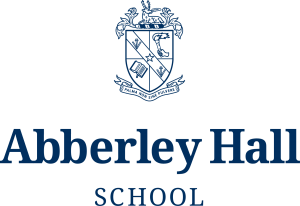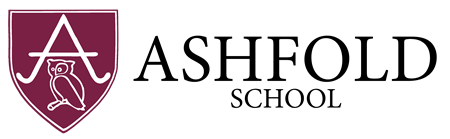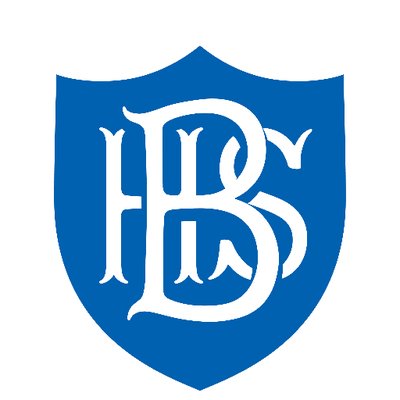Retaking Tests
As a general rule, we don't recommend that a pupil takes any test more than once. This is because the questions will be exactly the same, and as such they will simply revisit the same material and will not test their actual knowledge, simply their ability to remember answers.
This is the reason there are so many tests, in order to ensure a pupil never has to answer the same question twice, we have created an immense database of questions. In the practice and retest stages, the pupils will not answer the same questions that they were asked in the initial test.
HOWEVER, we understand that there may be some instances where a pupil has been unable to complete a test and has not achieved a representative score e.g. forgetting to pause a test when taking a break. The parent or school account holder has the ability to enable a retake on a test by test basis. A retake of a test can only be enabled once all 3 stages have been completed (i.e. initial test, practice and retest). To do this log into the parent or school account and from the my pupils page select to view the progress of the pupil whose test you wish to enable a retake of. From the subject dashboard select the subject and level, then click view reports / preview tests, finally find the test in question and click the ‘enable retake’ button. When the pupil next logs in they will see a red retake button alongside the test.
For a demonstration of how to enable a retake watch our 'London 11+ Consortium and Pretest products and resetting a test' video tutorial.
BOFA® ISEB Mock Tests, BOFA® London 11+ Consortium Mock Tests and BOFA® Schools Mock Tests CANNOT be retaken.