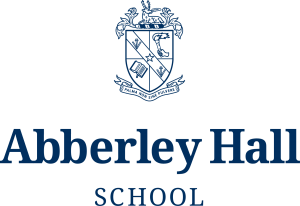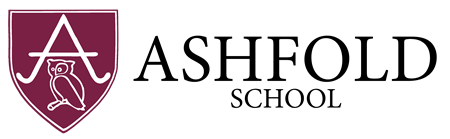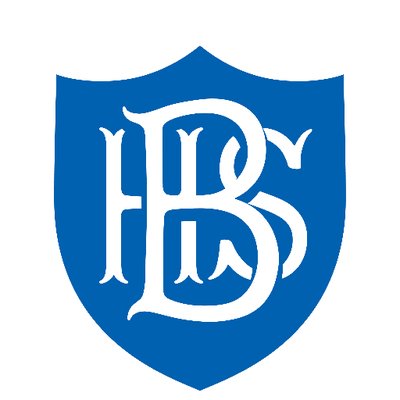Where are my tests?
To access the tests you must be logged into your child's account. Make sure you are logged in at www.bofa11plus.com
Demo tests which explain how the BOFA system works are available from the 'Demos' tab in the black menu bar. There is also an information section on the test dashboard which explains how the tests work. We recommend you go through a couple of demo tests and read the information with your child so that you understand how the system works in order to get the maximum benefit from it.
Once you have completed a few demo tests and read the information section your child can begin taking the actual tests from the test dashboard. If your child is not directed straight to the test dashboard upon logging in then the tests can be found under the 'My Tests' tab in the black header bar.
The dashboard will show which tests are available to take now in the top row. It also lets the child know how long they have to take the test before it becomes overdue. The three rows below that show which tests are upcoming and when they will become available to take.
The system creates a bespoke schedule of work for each child in order to prepare them for their exam date. Sticking to the schedule and completing tests on time is the best way to ensure your child is fully prepared for their exams.
If you would like to access the Non-adaptive tests use the green 'Non-adaptive tests' button on the tests dashboard.
On the non-adaptive test page you'll find the demos at the top of the page.The age levels drop down the page and the subjects reach our across the page for each age level. Scroll down to find the age level you require then click on whichever subject you need. e.g. 10+/11+ English Reading
TO SUMMARISE:
- Make sure you are logging onto the CHILD'S account (this uses a different username and password to the account which you use to purchase a subscription).
- Take a demo test and read the information section contained in the drop down bar on the test dashboard page.
- You are now ready to start a test by clicking a green 'Start test' button.
- Encourage your child to stick to the schedule and complete the tests on time to ensure they are fully prepared for their exams.