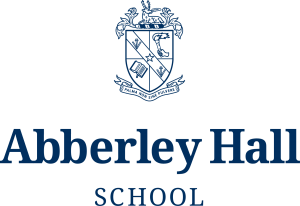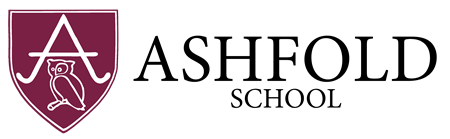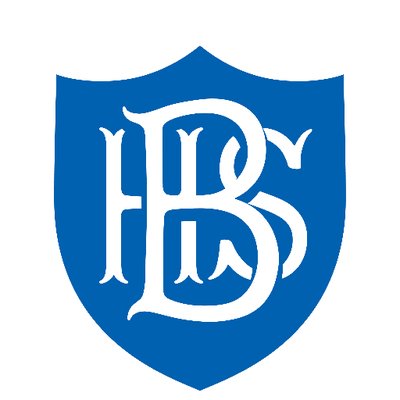Where are my Consortium Mock Tests?
If you cannot access the Consortium Mock Tests the most likely reason is that you are logged into your parent account rather than your child's pupil account. The Consortium Mock Tests can only be accessed from a pupil account.
Sign out of your parent account and sign back in to your child’s pupil account. You should now have access to your Consortium Mock Tests.
If this is not the case it may be that the Mock Test pack has not yet been allocated to the pupil account.
To do this go to the ‘Manage pupils’ page.
Next to the appropriate child click on the green ‘+’ button to increase the number of Mock Test packs allocated to the child. This will take you to a page where you can choose which type of Mock Test - Consortium, and which pack to assign. All packs are of a similar level so we recommend assigning pack 1 first. The system will not let you assign a pack which your child already has.
If you log out of your parent account and log back into your child’s pupil account you should find the tests in the ‘Mock Test’ area, under Consortium all years.